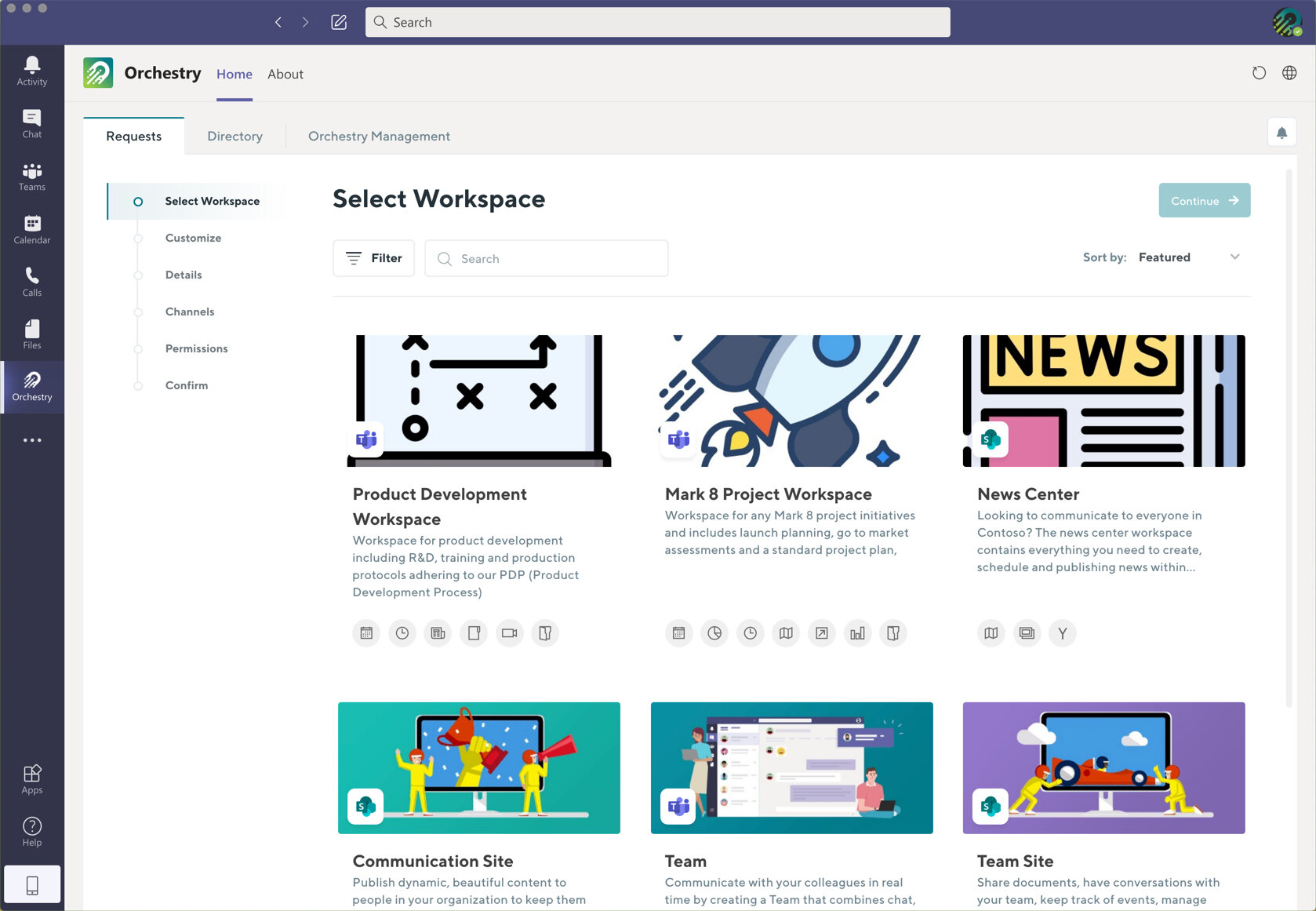5 common Microsoft 365 challenges — and how to solve them
This is a guest post from Orchestry CEO Michal Pisarek. Orchestry is a governance, adoption and enablement platform that makes work simple in Microsoft 365 (formerly Office 365) helping organizations formulate a roadmap of “what to use when” to increase technology adoption, simplify provisioning and empower self-service across an organization.
Microsoft 365 (formerly Office 365) has grown far beyond the Office bundle is once was (i.e. MS Word, Excel, PowerPoint, and Access). These days, it is a full suite of collaboration, communication, and productivity tools. However, given its power and variety of tools, many organizations experience all too common Microsoft 365 challenges with set up and management. This means organizations are not getting all they could out of their investment in Microsoft 365. As Microsoft 365 experts, we hate to see this happen. Given this, we’re sharing some of the most common challenges people have with the platform, and how to overcome them.
1. What to Use When in Microsoft 365
Microsoft 365 is an extremely powerful tool, offering a plethora of applications and productivity tools. But, because it has so many specific tools, one of the Microsoft 365 challenges that organizations face is that it can be difficult for end-users to always know what tool is best for what task. It’s range and versatility that makes it a one-stop business solution can also make Microsoft 365 a bit daunting to get into. With so many options, what is the best tool for what job?
Unfortunately, there’s no simple answer. Each digital workplace is unique. Each organization has its way of communication and collaboration, with specific information sharing and knowledge transfer needs and requirements. Figuring out what tool works best for when for your specific organization is key.
Setting up your team with a custom Microsoft 365 solution from the outset is really the best thing you can do to eliminate that confusion before it starts. Orchestry can help make sure you get it right from the start by providing a single point of access for users requesting Microsoft Teams or SharePoint Online Sites. Orchestry Workspaces are presented to users as business solutions abstracting out the technology that is being used behind the scenes. Users simply use the workspace without having to think about what tool they are actually using. Additionally, Orchestry allows simple customizations through features that abstract out all the technical elements of Microsoft 365, meaning the user doesn’t need to worry about choosing a particular tool in the first place.
Orchestry – Office 365 Workspace Templates – Workspace Request
2. Costly and Time-Consuming Microsoft 365 Customizations
With so many businesses using Microsoft 365, one could assume that they all have the same experience. While the same service may be available to all organizations, Microsoft 365 offers ample opportunity for customization. You have the ability to create and use custom templates for Microsoft Teams, custom SharePoint Online site designs, and custom themes with your organization’s logo and colours, among other customizations possible with Microsoft 365. But designing, implementing, and managing all the custom components can be extremely time-consuming, not to mention expensive!
Orchestry Workspace Templates can utilize Microsoft Teams or SharePoint Online Sites, as well as many other Microsoft 365 applications, such as: Planner, Lists, OneDrive, OneNote, etc. Each workspace can further be customized through features, document templates, and rules. Workspace Templates put power in the organization’s hand to create complex solutions on Microsoft 365 but present them in a simple way to end-users to encourage usage and adoption.
3. Managing Microsoft 365 Governance Scalably
Microsoft 365 is designed to allow users to make it their own and use it in ways that make sense to them. However, without proper guidance and training, it can end up a sprawling mess making the user experience more frustrating. There are also very serious data security concerns that go along with poor governance. That is why setting up proper governance is key to the success of your organization’s Microsoft 365 deployment. When established appropriately, Microsoft 365 Governance can help empower users to get maximum value from the platform.
Determining your governance strategy and plan is an important step when you are first deploying Microsoft 365, but it doesn’t end there. Microsoft is constantly updating and improving Microsoft 365 (usually there are monthly incremental updates) and your organization is likely growing and changing as well. Combined, this means you need to plan ahead and be working on Microsoft 365 Governance on an ongoing basis to ensure that your policies are scalable.
Orchestry – Office 365 Governance – Approval Workflow
With Orchestry, you get advanced governance features including naming conventions, approval workflows and metadata, delivered in a timely and cost-effective manner. Orchestry Workspace Templates provide many governance capabilities you need, including approval workflows, naming policies, document templates, channel configuration suggestions, etc. that aren’t included with Microsoft 365 out of the box.
3. Understanding the Nuances Between Similar Microsoft 365 Business Apps
Microsoft 365 is a powerful tool. It comprises a variety of apps with wide-ranging capabilities, so it is not surprising that there is some crossover in functionality between different apps. This crossover is one of the elements that causes Microsoft 365 challenges as it can lead to confusion. Understanding the nuances between similar apps is key.
These are a few of the apps that have similar, yet distinct, functions in the Microsoft 365 ecosystem:
Communication: Teams vs Yammer
It’s extremely reductive to boil what Microsoft Teams does down to its function as a chat tool, but for these purposes that is our focus. Microsoft Teams allows colleagues to communicate in real-time, from any location or device, particularly when an instant response is required. This can be via chat, video call, or voice call. Yammer on the other hand functions more like a business version of Facebook. It’s best for sharing ideas and sending messages that don’t require an instant response, brainstorming, and posting news updates.
Task Management: To Do vs Planner vs Microsoft Project
To Do functions as a to-do list, perfect for little tasks that crop up during the day but that are not necessarily part of a larger project. For planning projects, users can opt for Microsoft Planner for lightweight task management and gives a simple visual display of your jobs. For something more customizable or more in-depth for more complicated projects, Microsoft Project is a better bet.
Document Management: SharePoint vs OneDrive
As the name implies, SharePoint is best used for documents you want to share. It is used by many organizations to build intranet portals that ultimately manage and search through your business’s internal communications, documents, policies, and data. OneDrive is a file storage solution best suited to documents you mostly work on individually (although they too can be shared). It allows you to sync the OneDrive on your computer to the OneDrive in the cloud, meaning you can access your documents anywhere.
5. Solve All Your Microsoft 365 Challenges
While all of these Microsoft 365 challenges can be overcome with the right combination of administration, development, change management procedures and outlined processes, there is an easier way. That’s where Orchestry comes in. Our purpose is to help you give your end-users a functional, simple, and beautiful experience in Microsoft 365, ensuring they use it to its full potential.
Orchestry – Office 365 Workspace Templates
Author: Michal Pisarek
Orchestry CEO, 6X Microsoft MVP
Six-time Microsoft SharePoint MVP, former Co-Founder of Dynamic Owl Consulting and of BONZAI Intranet, this serial entrepreneur, international speaker, Office 365 thought leader and former professional chef brings the great depth of product, leadership and user experience expertise to Orchestry, working with Fortune 500 companies to deliver maximum efficiency of their Microsoft 365 investments.