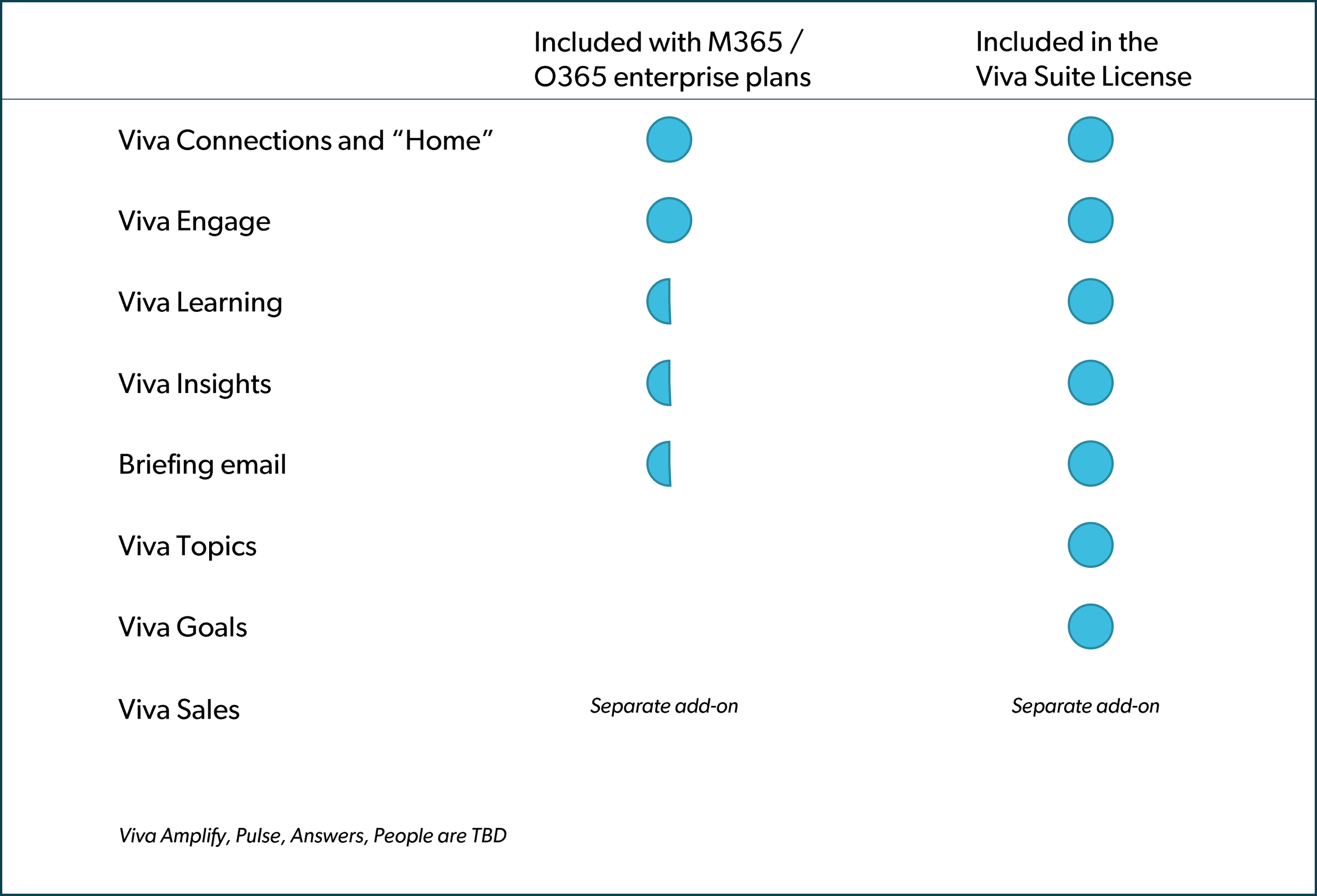What can you do with Microsoft Viva? An updated guide
In the past few months, you may have noticed a number of Microsoft announcements about Viva. In fact, there were so many apps and features announced, it’s a challenge to keep up!
This post is a summary of Viva updates and where your organization can benefit from the updated Viva capabilities.
Viva so far…
To recap the story so far — Viva launched in 2020 with four modules:
Viva Connections
Viva Learning
Viva Topics
Viva Insights (rebranded Workplace Analytics)
Viva Connections and parts of Viva Learning are available to all paid users of Microsoft 365. We see organizations adopt these components most often, especially to support a new modern intranet built on SharePoint Online.
Where to start with Viva
To address a common misconception: you can start using the Viva platform without a special license.
With a Microsoft 365 or Office 365 (M365 or O365) enterprise license, organizations get Viva Connections, part of Viva Learning and personal insights in Viva Insights.
In addition, this year Microsoft launched Viva Engage, which is an upgrade on the Yammer Communities app. It is also included with M365/O365 licenses.
So already with a M365 subscription, most organizations can make use of a few Viva apps.
Our advice is to start with Viva Connections if you already have an employee portal / intranet in SharePoint Online. It’s a great complement because it provides two things:
Access to the intranet from Microsoft Teams desktop and mobile apps
A few new webparts including dashboard cards that connect to other apps/sites
Viva Connections dashboard on desktop and mobile. Image source: Microsoft
We’ve discussed Viva Connections several times in past blog posts, so start there if you need advice on setting it up and configuring the dashboard adaptive cards.
Our advice is to start with Viva Connections if you already have an employee portal / intranet in SharePoint Online.
If your organization uses Yammer, then adding Viva Engage is also a no-brainer. It’s added as an app to Teams to provide visibility into Yammer content. Viva Engage will also introduce new features including storyline and stories. These new Viva Engage features will appear in Yammer web, desktop and mobile apps in addition to Teams.
Viva Engage experience. Image source: Microsoft
What about the rest of Viva?
The other Viva apps are not as widely used, at least in our experience.
Part of the barrier is that the full Viva feature set requires an additional license. As of this writing, the license is $11.50 CAD per user per month as a full bundle, or about $138 CAD / user / year, at a 25% discount. Some modules can also be purchased individually.
To add to the value of the bundle, Microsoft continues to invest in more Viva apps. In the past year, these apps became generally available:
Viva Goals
Viva Goals is a goal-setting and objectives and key results (OKR) management solution. This is useful if your organization manages goals using this framework as it shares the updates easily with your staff, and allows teams and individuals to map their own goals to organization goals.
Viva Goals Team OKRs. Image source: Microsoft
Viva Sales
Viva Sales is targeted to salespeople to automate tasks like customer relationship management (CRM) data entry and note taking. It is also designed to surface important information like recent sales and opportunities in Teams and Outlook – i.e. ‘in the flow of work’. Viva Sales is licensed as a separate add-on, at $40USD per user per month.
Viva Sales component as seen in Outlook. Image source: Microsoft
Viva Amplify
Viva Amplify is for employee communications teams to streamline their publishing process. The app supports creating content from one place and then publishing it to multiple channels such as email and SharePoint news. It also looks like it will support metrics to track campaign engagement and reach. This app is in preview currently.
Viva Amplify: campaign landing page. Image source: Microsoft
Viva Pulse
Viva Pulse is for leaders to seek regular and confidential feedback from their teams. It will launch with templates and research-backed questions to help managers pinpoint what’s working well and where to focus improvements for their team. This app doesn’t replace Glint, as Glint is designed for organization wide feedback. Viva Pulse is scheduled for release in 2023.
Viva Pulse: creating a questionnaire from a template. Image source: Microsoft
But wait, there’s more!
There are also platform components threaded throughout Viva and Microsoft 365. These aren’t necessarily standalone apps as they can integrate information from multiple sources. These include:
The briefing email: highlights key information from Viva apps in your inbox. It gets richer with the more apps you use.
A Viva “home” experience that shows personalized updates, an updated feed and the Connections dashboard. This likely doesn’t replace an intranet homepage, as I believe it’s designed primarily as a jumping off point to the rest of the Viva suite.
Answers which will be a conversational experience for asking questions and connecting to experts for answers. Initially it will be in Viva Engage, then on Topic pages. It looks this capability will rely on using Yammer and/or Viva Topics.
A People component available as an app and integrated into M365 people profiles. It’s a ‘super charged’ profile that shows expertise from Topics, highlights hybrid work status (in office or remote), and a new “Team” profile concept. Looks interesting for building connections in the workplace.
License summary
So, what licenses do you need for Viva? Here’s what’s included for M365/O365 enterprise users vs. what’s included in the full Viva suite license:
For more detail, Microsoft created a handy feature comparison table that goes into detail of what features are included with each plan.
The Viva license is getting more value
Microsoft Viva as a complete package for employee experience and communications is compelling. It might even replace standalone point solutions that your organization is using such as: the app for getting 360 feedback for managers, a wiki/knowledge base app, or an app that corporate communications uses for publishing to various channels.
With the addition of Amplify, Pulse, Answers, People and better experiences such as the Briefing email, the full Viva license becomes more worthwhile. My guess is that the apps announced this week will likely get bundled into that plan, so the value will continue to get better.
However, even with base enterprise licenses, your organization has access to several Viva components including Connections, Engage, Learning and Insights and a (briefer) briefing email. Check out today if you haven’t already!
More resources
The updated Microsoft Viva website
Explore the Viva Innovation Brochure.
Learn about the cost savings and business benefits of Viva in this Forrester Total Economic Impact™ study.